GM Tour & Travel Analysis
Comprehensive analysis of the company's digital presence and development opportunities
Company Overview
Company Brand

G.M. Tour & Travel Co., Ltd.
Leading Wholesale Air Travel Agency in Thailand
B2B Travel Technology Company
Leading wholesale and business travel agency in Thailand, providing competitive flight tickets for travel agencies, corporate travellers, and online travel agencies
Leadership

Kit Sananwathananont
กฤช สนั่นวัฒนานนท์
Managing Director
Passionate about innovative ideas and team collaboration, emphasizing progressive change, creative problem-solving, and entrepreneurial spirit. Values hard work, speed, and expertise in the travel industry.
Business Information
0105531047761
11/1 AIA Sathorn Tower, 12th Floor, Room 1201-1203, South Sathorn Road, Yannawa, Sathorn, Bangkok 10120
33+ Years of Experience
Contact Information
Phone
+66 2 838 1555Website
https://th.gmtour.com/Clients & Partners
>2,200 Travel Agents, Online Travel Agents and Business Clients • >130 Airlines, Hotels and Travel Partners
Operating Hours
Business Services & Solutions
Target Markets
Key Services
Key Features & Capabilities
Current Technology Stack
Squarespace CMS
Website content management system
Google Tag Manager
Analytics and tracking system
Mailchimp
Email marketing platform
Wufoo
Form handling and data collection
Website Strengths
Professional Brand Identity
Strong visual branding with consistent logo and the prominent use of red as the primary brand color throughout the website, as seen in the logo, buttons, and icons
Builds trust and credibility with potential customers and enhances brand recognition
Comprehensive Business Information
Complete company details, operating hours, and contact information clearly presented
Helps customers make informed decisions and contact the business easily
Dual Language Support
Website supports both English and Thai languages, catering to diverse customer base
Increases accessibility for both local and international customers
Structured Content Organization
Well-organized navigation with clear sections for different services and information
Improves user experience and helps users find information quickly
Website Issues Analysis
Critical User Experience Issues
Issue:
Website defaults to English and resets to English when navigating between pages, even after switching to Thai language
Impact:
Poor user experience for Thai users, inconsistent language settings
Solution:
Implement proper language state management with localStorage/sessionStorage and URL-based language routing
Screenshot Example:
Video demonstration
Issue:
Sign-up form is not responsive on mobile devices, causing poor layout and user experience
Impact:
Difficult for mobile users to complete registration, high abandonment rate
Solution:
Implement responsive design principles for forms, ensuring optimal display on all screen sizes
Screenshot Example:
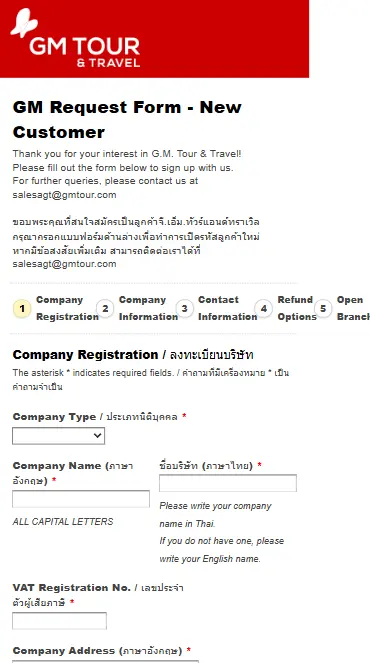
Mobile view
Issue:
Navigation menu displays incorrectly on large screens (2059px+), causing menu items 'Insights' and 'Contact Us' to overlap
Impact:
Poor user experience, unprofessional appearance on large displays
Solution:
Implement responsive breakpoints and flexible navigation design using CSS Grid/Flexbox for large screen optimization
Screenshot Example:
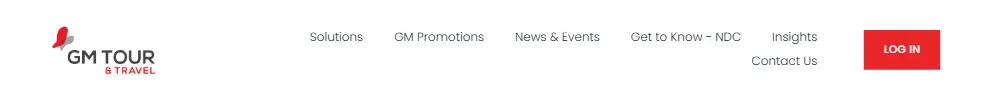
Large screen view (2059px+)
Design & Usability Issues
Issue:
Website uses Poppins font which only supports English, causing Thai text to fallback to default system font
Impact:
Poor readability and unprofessional appearance for Thai content
Solution:
Implement Thai font support with proper font fallbacks (Sarabun, Noto Sans Thai, or IBM Plex Sans Thai)
Screenshot Example:

Thai content sections
Issue:
Text in the hero section is difficult to read because its color almost blends in with the background, especially on certain screen brightness settings
Impact:
Reduces user engagement and makes key information hard to perceive, leading to a poor first impression
Solution:
Adjust text color for better contrast against the hero background or apply a subtle text shadow/outline to improve readability
Screenshot Example:
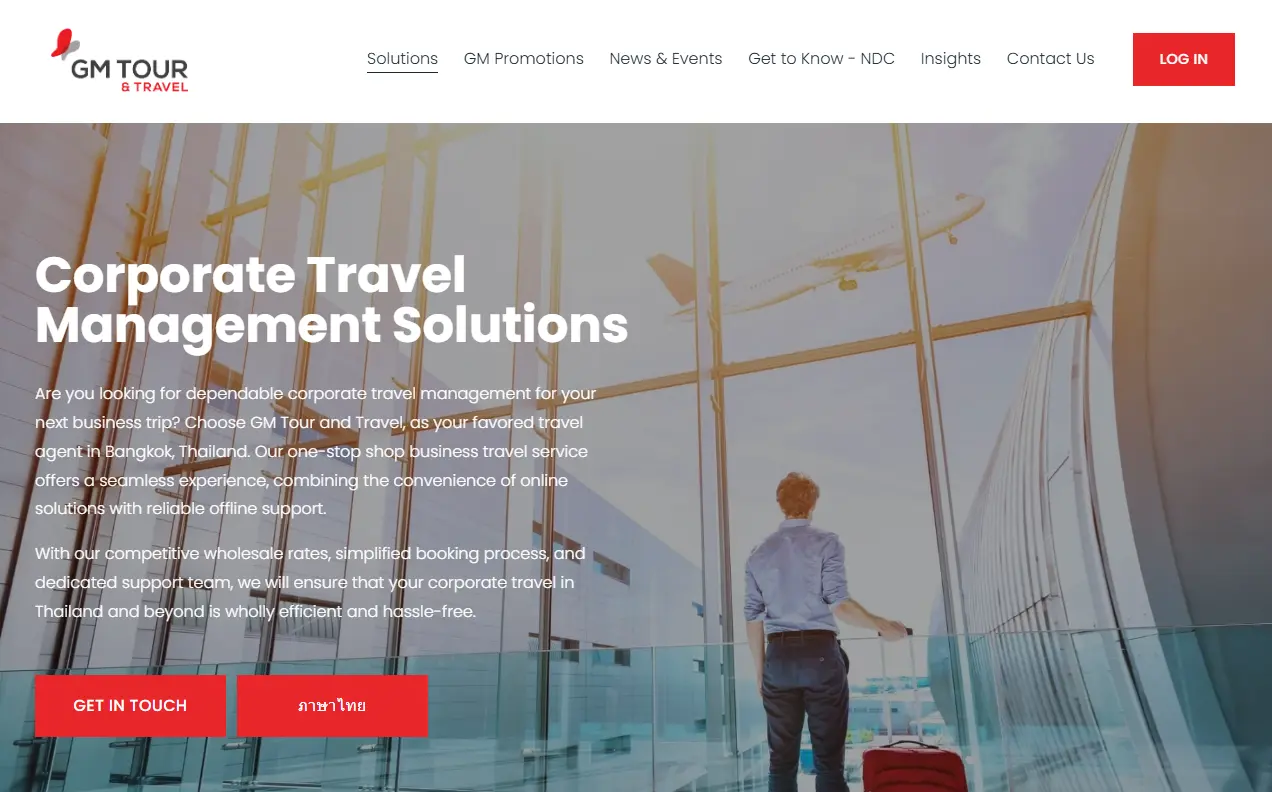
Homepage hero section
Issue:
Language toggle button is incorrectly placed in the hero section instead of the navigation bar
Impact:
Poor UX, inconsistent with standard web design patterns
Solution:
Move language toggle to the navigation bar header for better accessibility and user experience
Screenshot Example:
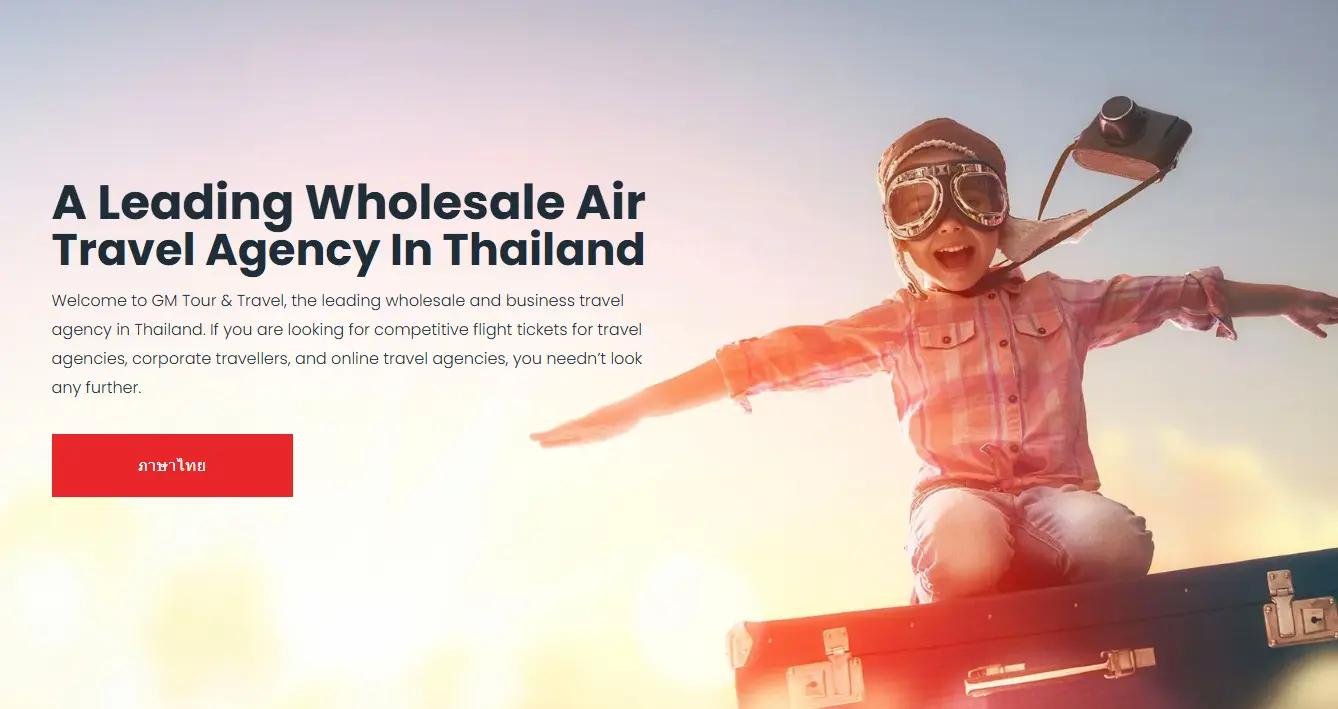
Hero section layout
Issue:
Hover menu containers have white background matching navbar, making boundaries invisible with no hover indicators
Impact:
Poor user experience, unclear navigation state, difficult menu interaction
Solution:
Add distinct background colors, borders, shadows, and hover indicators for better visual feedback
Screenshot Example:
Video demonstration
Issue:
Wufoo-based sign-up form has outdated appearance that looks old and not modern compared to the rest of the website
Impact:
Unprofessional appearance, reduced user trust and conversion rates
Solution:
Redesign sign-up form with modern UI/UX, custom styling, and better integration with website design
Screenshot Example:
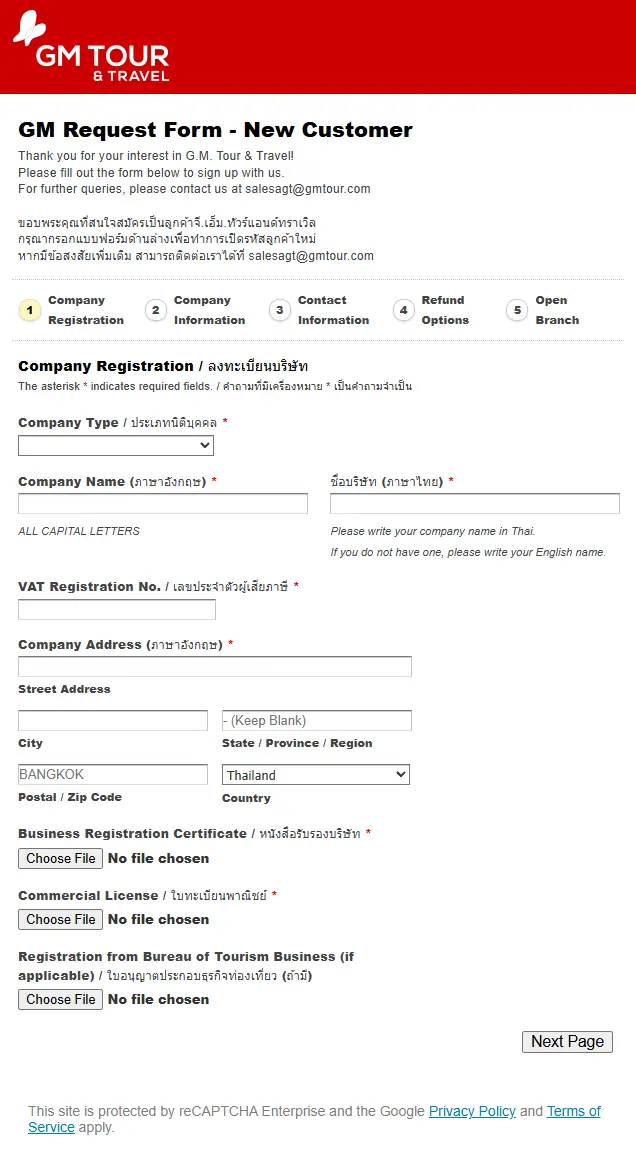
Sign-up page
Accessibility & Compliance
Issue:
When pressing Tab key, a mysterious button appears in the top-left corner of the navbar, but clicking it does nothing
Impact:
Confuses users, creates poor accessibility experience, and suggests broken functionality
Solution:
Remove the non-functional button or implement proper functionality for accessibility features
Screenshot Example:

Navbar accessibility issue
Technology Comparison
Frontend Framework
Current: Squarespace CMS
Template-based website builder
Pros:
- ✓Easy to use
- ✓Quick setup
- ✓Built-in templates
Cons:
- ✗Limited customization
- ✗Performance constraints
- ✗Vendor lock-in
Proposed: React.js + Next.js
Modern JavaScript framework
Pros:
- ✓Full customization
- ✓Better performance
- ✓SEO optimized
Cons:
- ✗Requires development
- ✗More complex setup
- ✗Higher initial cost
Analytics & Tracking
Current: Google Tag Manager
Tag management system
Pros:
- ✓Easy implementation
- ✓Centralized management
- ✓Free tier available
Cons:
- ✗Performance impact
- ✗Complex debugging
- ✗Limited real-time data
Proposed: Custom Analytics + Vercel Analytics
Integrated performance monitoring
Pros:
- ✓Real-time insights
- ✓Better performance
- ✓Custom events
Cons:
- ✗Requires setup
- ✗Learning curve
- ✗Additional cost
Email Marketing
Current: Mailchimp
Email marketing platform
Pros:
- ✓User-friendly
- ✓Rich templates
- ✓Good deliverability
Cons:
- ✗Limited integration
- ✗Cost per subscriber
- ✗Generic templates
Proposed: Custom Email System + Resend
Integrated email solution
Pros:
- ✓Full control
- ✓Better integration
- ✓Cost-effective
Cons:
- ✗Development required
- ✗Setup complexity
- ✗Maintenance needed
Form Handling
Current: Wufoo
Online form builder
Pros:
- ✓Easy form creation
- ✓Multiple integrations
- ✓No coding required
Cons:
- ✗Limited customization
- ✗Performance issues
- ✗Monthly fees
Proposed: Custom Forms + Validation
Integrated form system
Pros:
- ✓Full customization
- ✓Better UX
- ✓Seamless integration
Cons:
- ✗Development time
- ✗Testing required
- ✗Ongoing maintenance
Development Opportunities
Performance Optimization
Improve website loading speed and user experience
SEO Enhancement
Better search engine visibility and organic traffic
Mobile App Development
Native mobile application for better user engagement
UX/UI Modernization
Modern, intuitive user interface design
How My Expertise Can Help
React.js & Next.js
Modern, fast web applications with SSR/SSG
TypeScript
Scalable, maintainable codebase
React Native
Cross-platform mobile development
Performance Optimization
Fast loading times and smooth user experience